
Top 5 Prompt Management Tools You Shouldn’t Ignore in 2025
Top 5 Prompt Management Tools You Shouldn’t Ignore in 2025
If you’ve ever found yourself scrolling through a sea of prompts, trying to remember that one perfect idea you used last week — trust me, I’ve been there. Prompt management has quietly become one of the most underrated parts of working efficiently with AI tools (or creative writing tools, for that matter). It’s not just about storing text anymore; it’s about organizing thoughts, streamlining creativity, and building a system that saves time and sanity.
Over the past few months, I’ve tested a variety of prompt management tools — some sleek and minimal, others packed with features I didn’t even know I needed. Below are my top five picks. Each one has its own personality, strengths, and moments where it truly shines.
1) PromptHero — The Creative Powerhouse
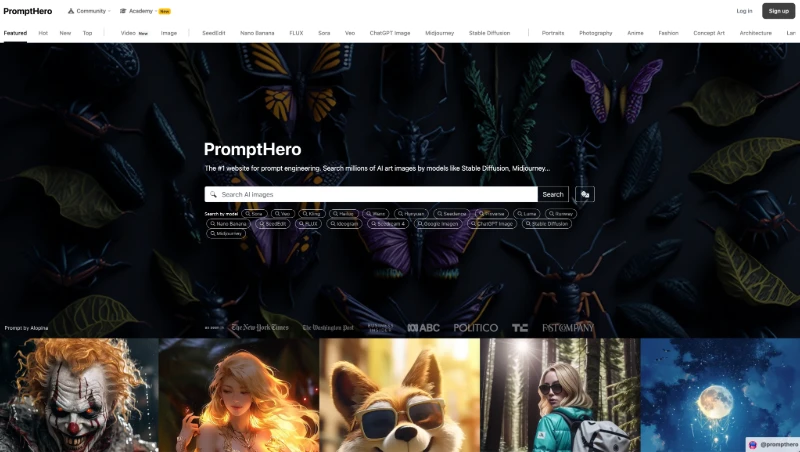
Search prompts for Stable Diffusion, ChatGPT & Midjourney - PromptHero
PromptHero was one of the first tools that made me realize how much potential good prompt management really holds. It’s more than just a “notebook for prompts” — it’s a creative search engine and inspiration hub.
What I love most is its visually rich interface. You can browse prompts with image previews, see how others have used them, and discover endless creative directions. It feels like scrolling through Pinterest for ideas, but with structure and purpose.
If you’re a visual creator or someone who likes to see how a prompt actually performs in context, PromptHero is unbeatable. It’s also a fantastic place to learn from others and refine your own writing or image-generation style.
What I like
- Visual-first exploration with clear outcomes and context.
- Strong discovery via tags, styles, and real prompt anatomy.
- Inspires new directions when you’re stuck or iterating on style.
Where it struggles
- Signal quality varies; curation can feel noisy without filters.
- Not ideal for schema-bound or enterprise-grade workflows.
- Better for inspiration than repeatable team management.
Best for: visual creators, designers, and anyone refining style through examples.
2) FlowGPT — Where Community Meets Curation
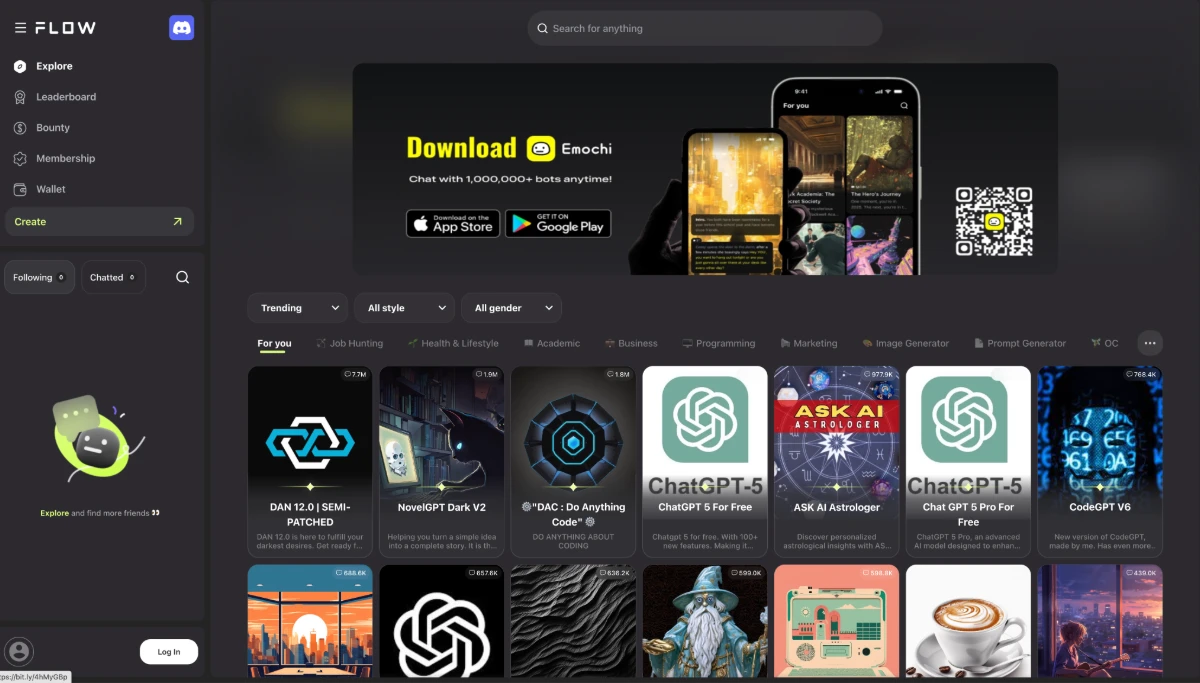
Free AI Character Roleplay, AI Girlfriend, AI Boyfriend, ChatGPT Prompts Store | FlowGPT
FlowGPT feels alive — that’s the best way I can describe it. It’s built around community, where thousands of creators share, vote, and discuss prompts that actually work.
When I started using it, I was blown away by how interactive the platform felt. Each prompt has comments, success stories, and tweaks suggested by real people. It’s not just about saving prompts — it’s about evolving them.
What really makes FlowGPT special is its social layer. You don’t just collect ideas; you participate in a global brainstorming session. For anyone who thrives on collaboration and feedback, this tool is gold.
What I like
- Active community with real-world context and commentary.
- Fast iteration: prompts evolve publicly; you can piggyback improvements.
- Great for reframing tasks and discovering unconventional tactics.
Where it struggles
- Signal-to-noise can dip; not everything is production-ready.
- Private versioning and governance are limited.
- Trends move quickly; ideas can be ephemeral.
Best for: rapid ideation, learning from the crowd, and testing new directions.
3) PromptBox — The Minimalist’s Dream
While FlowGPT thrives on community, PromptBox is all about control and clarity. Think of it as a personal vault for your best ideas — no distractions, no noise.
The first time I opened it, I felt this immediate sense of order. You can tag prompts, organize them into folders, and even share curated sets with teammates. It reminds me of how I use Notion or Evernote — but tailored specifically for prompt workflows.
If you’re someone who prefers simplicity and privacy over public sharing, PromptBox will feel like home. It’s lightweight, easy to use, and keeps everything neatly where you expect it to be.
What I like
- Clean, dependable vault with tags/folders that stays out of the way.
- Fast retrieval for repeatable daily tasks.
- Lightweight sharing without heavy platform overhead.
Where it struggles
- Limited analytics, testing, and evaluation features.
- Modest version history and collaboration depth.
- Not built for complex, enterprise-grade workflows.
Best for: personal libraries, solo builders, and small teams needing clarity.
4) ChatGPT Prompt Splitter — The Game-Changer for Long Prompts
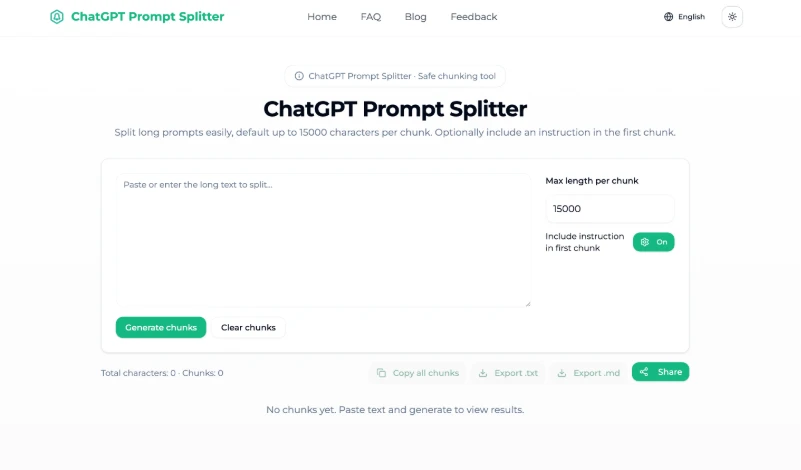
ChatGPT Prompt Splitter — Split long prompts safely | ChatGPT Prompt Splitter
Now, let’s talk about something a little different. Sometimes, managing prompts isn’t just about storing them — it’s about making them usable.
ChatGPT Prompt Splitter is a clever little tool that helps you handle long or complex prompts by breaking them into structured, logical sections. As someone who writes and tests long-form prompts often, this tool has saved me countless headaches.
It’s especially useful when you’re building workflows, writing step-by-step guides, or fine-tuning system instructions. Instead of getting lost in a massive wall of text, you can see your ideas clearly — like neatly folded notes instead of tangled threads.
What I like
- Enforces clean structure for multi-part instructions and long contexts.
- Reduces confusion and token waste; boosts reproducibility.
- Great teaching aid for teammates new to prompt design.
Where it struggles
- Narrow scope: not a full management platform.
- Manual; lacks versioning, testing, or analytics.
- Limited team features or workflow integration.
Best for: complex prompts, step-by-step workflows, and system messages at scale.
5) PromptLayer — Observability for Prompts
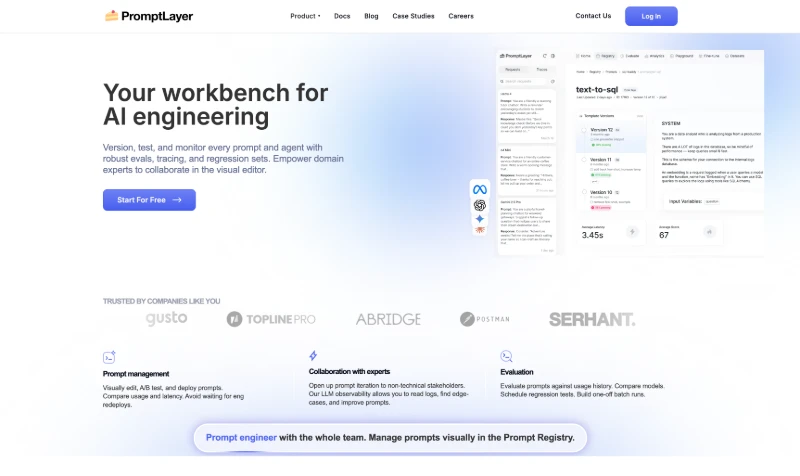
PromptLayer — Prompt logging, versioning, and comparison for LLM apps
If you care about reproducibility and transparency, PromptLayer brings observability to the prompt layer. Requests, inputs, outputs, model settings, and prompt versions are logged and comparable, so you can understand exactly why a change helped—or hurt.
It encourages a healthy workflow: log runs, compare variants, track diffs, and roll forward with confidence. Instead of debating “feel”, you reference traces and history to make decisions.
What I like
- Request logging with prompt versioning and readable diffs.
- Side-by-side run comparisons; track inputs, outputs, and model parameters.
- Straightforward integrations and SDKs for common providers.
Where it struggles
- Focused on observability; less coverage for full experiment/eval orchestration.
- Setup adds process overhead compared to purely personal tools.
- Not a discovery engine; pairs best with creative or eval tools.
Best for: teams needing prompt logging, auditability, and reliable, comparable iterations.
Final Thoughts
The best tool depends on the work in front of you. For creative discovery, PromptHero and FlowGPT are energizing. For staying organized, PromptBox is delightfully practical. For long prompts, Prompt Splitter keeps you honest. And if you’re serious about performance, Promptable brings discipline to the table.
In 2025, prompts aren’t just text — they’re operational assets. Treat them that way, and the tools above stop being “nice to have” and start becoming a quiet advantage.
Want a practical starting point to apply these picks? Visit the homepage for image to prompt workflows, tool demos, and ongoing updates tailored to prompt-driven work.
关于作者
Emily Watson
Content Strategist
Content strategist and AI enthusiast. Helps businesses leverage AI tools for content creation and brand storytelling.